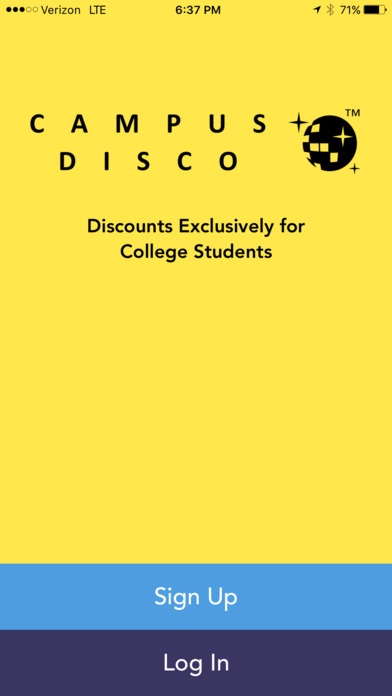Campus Disco 1.1
Continue to app
Free Version
Publisher Description
Attention all college students, grad students and professors with an .edu address: Download the CAMPUS DISCO app for FREE now and save money from hundreds of brands and retailers! CAMPUS DISCO aggregates college student discounts and deals from brands that you know and love. With CAMPUS DISCO you can receive discounts on the items you need most by using coupons and coupons codes. Check back daily to see the new deals and promotions that we launch on a regular basis. CAMPUS DISCO allows you to sort, search and filter discounts so you can always find what you need. Shop the following categories to save big: Adventures and Experiences Technology Sports and Fitness Room Essentials Health Food and Drinks Entertainment Books and Supplies Apparel and Accessories News and Subscriptions Features: Discounts from the brands you know and love easily accessible at your fingertips Detailed information on items before you purchase Categorized and filtered discounts to help you find what you re looking for Search for items, brands, or keywords See what the newest and most used deals are Share discounts with your friends More features coming soon! College students deserve discounts now so they can save for their future. Download now & start saving! COMPATIBILITY Please use CAMPUS DISCO on your iPhone for the best experience. FOLLOW CAMPUS DISCO Site: www.campusdisco.com Facebook: facebook.com/campusdisco Twitter: twitter.com/campusdisco Instagram: @campus_disco FEEDBACK Have feedback for us? Feel free to contact us at: info@campusdisco.com
Requires iOS 9.3 or later. Compatible with iPhone, iPad, and iPod touch.
About Campus Disco
Campus Disco is a free app for iOS published in the Personal Interest list of apps, part of Home & Hobby.
The company that develops Campus Disco is JJ & Co, LLC. The latest version released by its developer is 1.1.
To install Campus Disco on your iOS device, just click the green Continue To App button above to start the installation process. The app is listed on our website since 2016-12-22 and was downloaded 4 times. We have already checked if the download link is safe, however for your own protection we recommend that you scan the downloaded app with your antivirus. Your antivirus may detect the Campus Disco as malware if the download link is broken.
How to install Campus Disco on your iOS device:
- Click on the Continue To App button on our website. This will redirect you to the App Store.
- Once the Campus Disco is shown in the iTunes listing of your iOS device, you can start its download and installation. Tap on the GET button to the right of the app to start downloading it.
- If you are not logged-in the iOS appstore app, you'll be prompted for your your Apple ID and/or password.
- After Campus Disco is downloaded, you'll see an INSTALL button to the right. Tap on it to start the actual installation of the iOS app.
- Once installation is finished you can tap on the OPEN button to start it. Its icon will also be added to your device home screen.